4.1.1. CAbout Circle Cut

Here is the instruction for "circle cut" which is necessary item for Circle.ms event application.
Each event has different size regulations.
Note: Check the instruction of each event before actually making them as sometimes they may be modified.
Circle.ms prepare a circle cut template for an event.
You are recommended to download them from the event application page.
The following picture is explaining how to download from the event application list page.
You can also download from the application page during the application process (Recommended).
You can also upload PNG/BMP/GIF/TIFF/JPG image as long as the size is same with the template.
When you upload the image, the black outside frame and top-left white square will be automatically added on it.
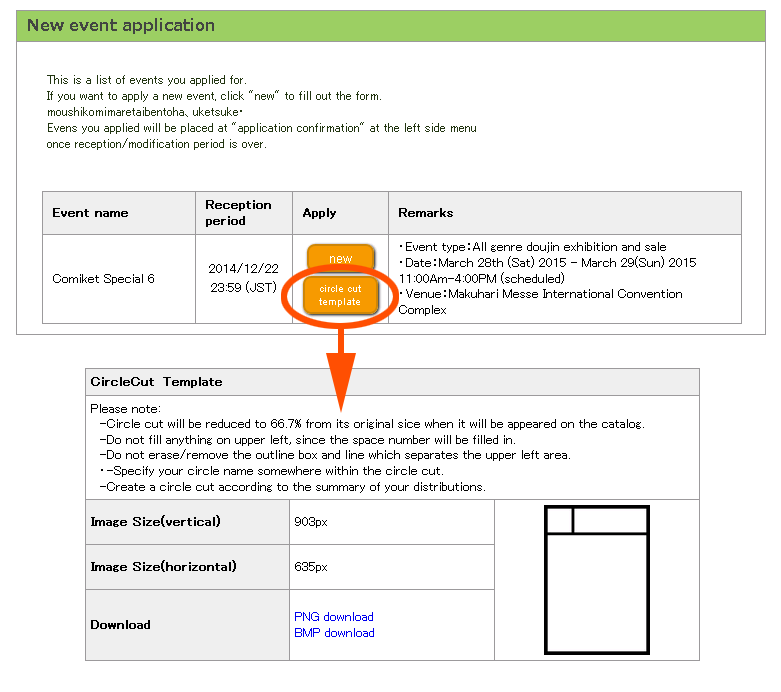
▼Circle cut template for each event
- Comiket Special 6(Login is required)
- ※For templates other than Comic Market, go to this page(need to login) and click circle cut template button for the event you like to apply.
4.1.2. About resolution
With Photoshop you can decide the resolution size(dpi) of the image, however, all resolutions will be ignored when they are uploaded onto Circle.ms server.
Some event circle cut instructions say "your image will be automatically exported with xx dpi". This means the number of pixels per inch when the images are printed on a catalog. It does not mean your image size will be forcibly modified. So do not worry about the dpi in the instructions, please make your circle cut with the right pixels. That is why we recommend using our default circle cut template.
